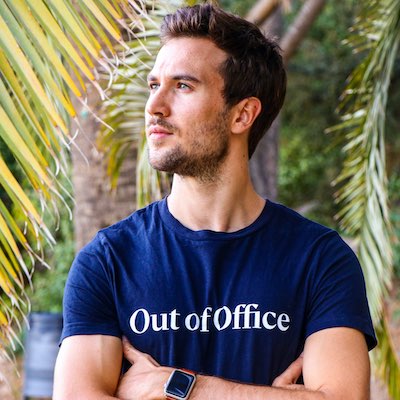Hi everyone!
Another Gladys update with lots of new features 🥳
Integrations with Mitsubishi air conditioners
It's now possible to connect your Mitsubishi air conditioners (connected via MELCloud) to Gladys!

Thanks to @Lokkye for the development 🙌
Full screen mode for Gladys tablets
If you're using Gladys on a touchscreen tablet somewhere in your home, it's likely that you'll want to display the Gladys dashboard full-screen, without the option of navigating away from that screen.
This is now possible, thanks to a parameter to be added to the URL:
?fullscreen=force
To enable better use of "tablet on the wall" type devices, the duration of connection sessions has been increased to 1 year.
(Sessions can still be revoked in Gladys settings at any time).
Set room temperature/humidity widget limits
It's now possible to define at what limit the colors of the "Temperature/Humidity" widgets change.
A bedroom doesn't necessarily have the same limits as a bathroom, or a terrarium!
When editing a dashboard, you can now define customized thresholds:
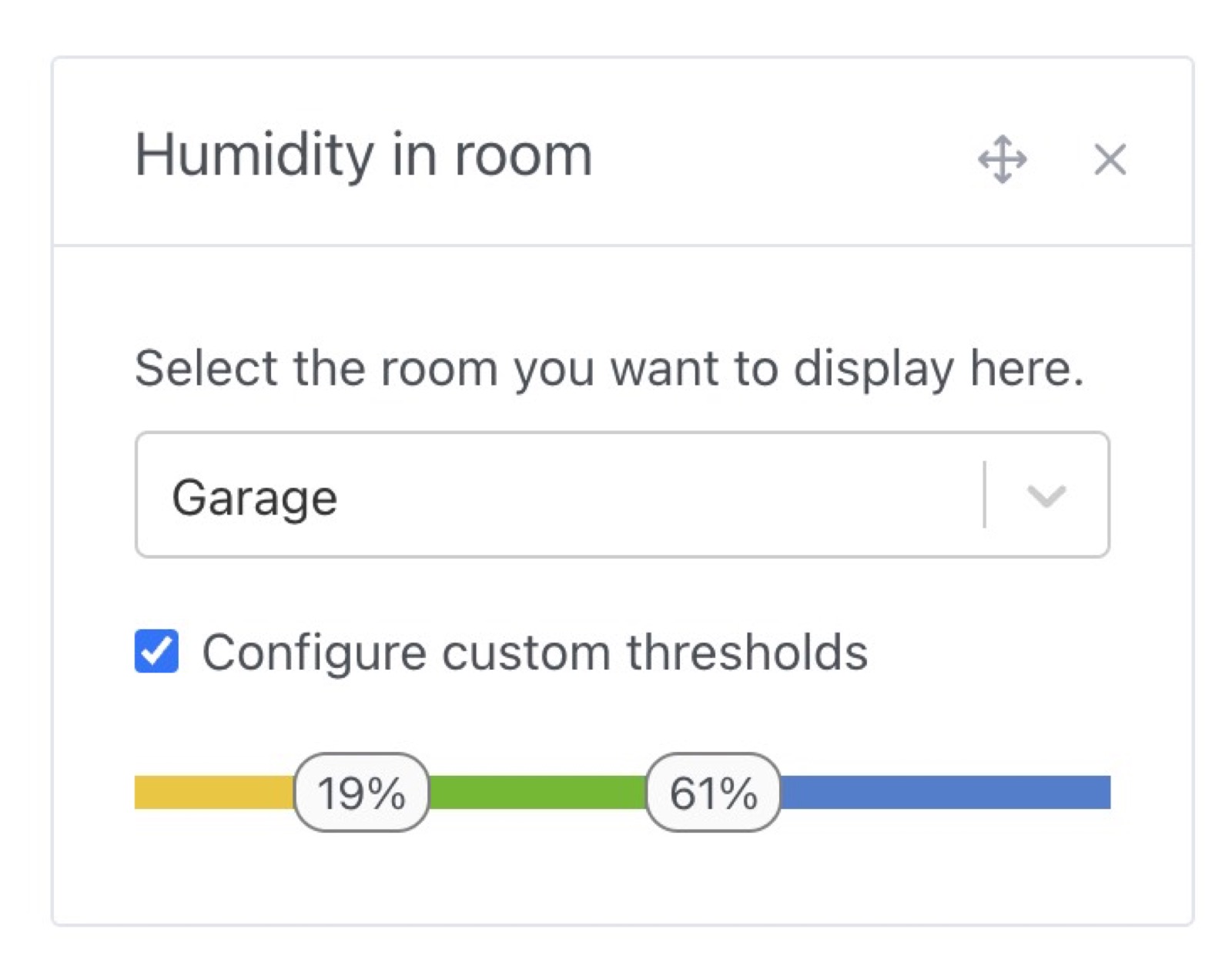
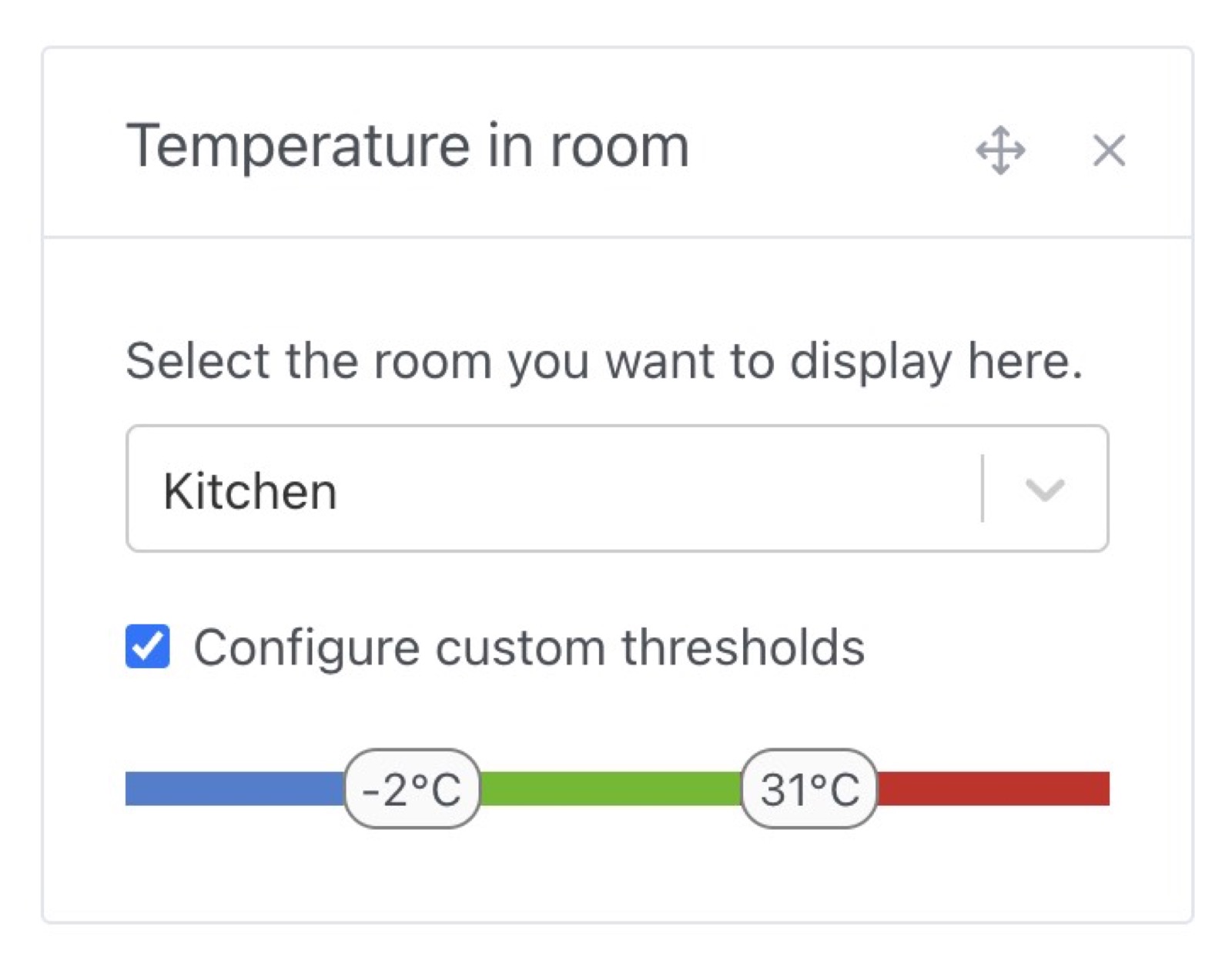
Thanks @Lokkye for this development 🙌
Camera images expire
From now on, expired camera images will no longer be displayed on the dashboard:
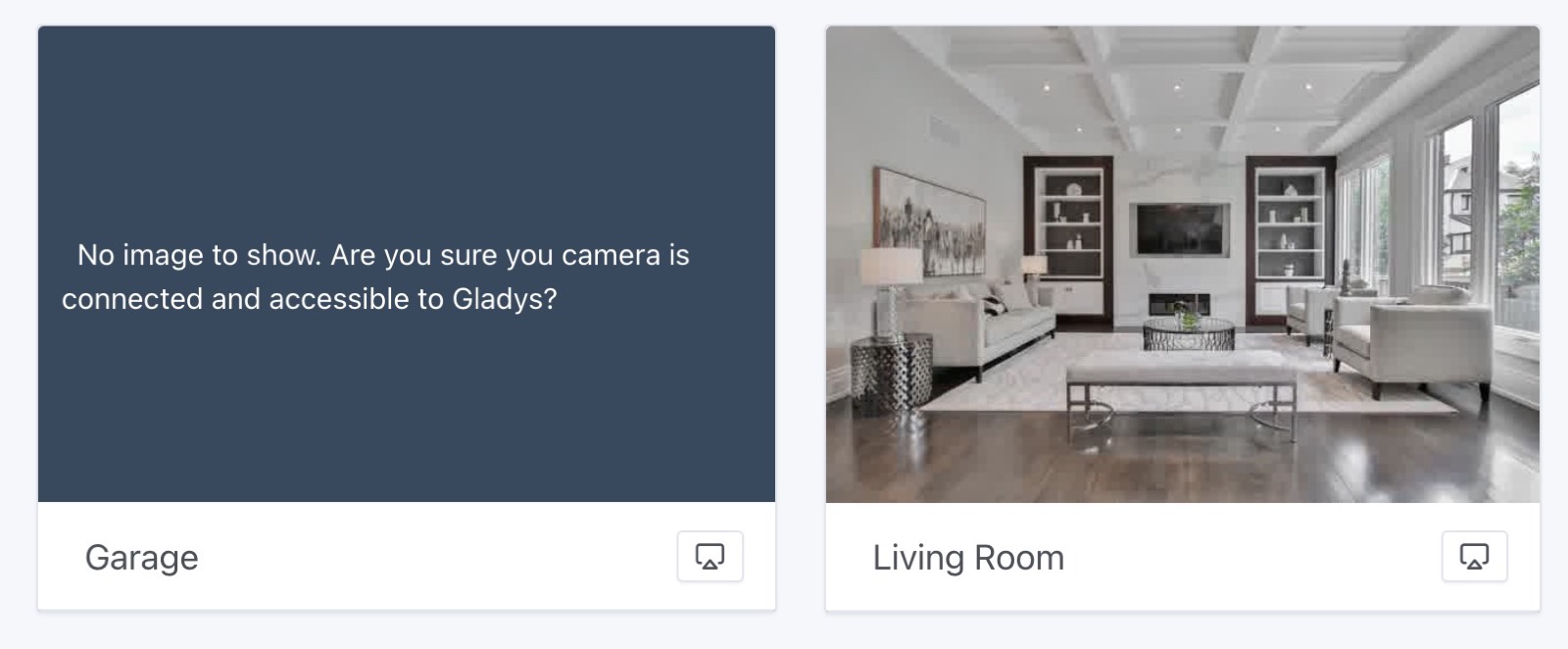
Tuya roller shutter management
The Tuya integration was released this summer, and a new type of device has just been added: roller shutters.
Thanks @Lokkye for this development 🙌
Lots of fixes
- In MQTT, NextCloud Talk and Tasmota integration, password fields will no longer be automatically filled in by browsers (to avoid auto-fill bugs) (#1881)
- On the dashboard, some devices no longer have value expiration dates (smoke detector, water leak detector, button, and text)
- Improved translations in OpenWeather integration (#1897)
- In scenes, in the "Control a device" action, binary devices are initialized to 0 by default instead of "empty value" (#1901)
- In MQTT integration, an error message is added when a device is created with the same external ID as an existing device (#1902)
- Better validation of "string" states (#1894)
Full CHANGELOG available here.
How to upgrade?
If you installed Gladys with the official Raspberry Pi OS image, your instance will update automatically in the coming hours. It can take up to 24 hours, don't panic.
If you installed Gladys with Docker, make sure you are using Watchtower. See the documentation.
With Watchtower, Gladys will update automatically.
Support us
If you want to support us, there are many ways:
- Answer posts on the forum, give your feedback.
- Help us improve the documentation.
- Develop new features/integrations on Gladys, we are 100% open-source.
- Subscribe to Gladys Plus, at -40% right now!!